Ubuntu: Backup/Copy network settings in Ubuntu
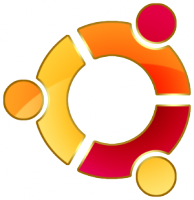 I did a clean install of Ubuntu 11.04 and copied all the needed configs from my old 10.10 installation. But i could not find the needed folders for the network and wireless settings, so i searched for them and this is what i found.
I did a clean install of Ubuntu 11.04 and copied all the needed configs from my old 10.10 installation. But i could not find the needed folders for the network and wireless settings, so i searched for them and this is what i found.
To backup or copy the network settings under ubuntu, you need 2 parts of your old system:
1. The .gconf part
You need to copy the folder where the network settings are stored, this is here:
You can copy the whole folder and move it to the new system.
2. The Keyring
If you search for keywords or passphrases, you will not find any in .gconf/system.
The password for WLAN access are stored inside your keyring, which is stored here:
You need this folder, if the gconf settings need a passphrase from your keyring.
No related posts.



