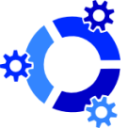Ubuntu: Create own or fix broken samba shared directorys
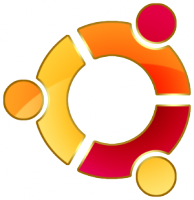 I recently wanted to create a shared folder with the attribute hidden, but did not want to change the /etc/samba/smb.cnf.
I recently wanted to create a shared folder with the attribute hidden, but did not want to change the /etc/samba/smb.cnf.
So i searched where the shares created by the gnome folder-properties window where saved. The directory is:
/var/lib/samba/usershares/
This is also the place, where you might fix a broken share by deleting the config file.