Ubuntu: Install on a Disk with less than 4.4 GB (Workaround)
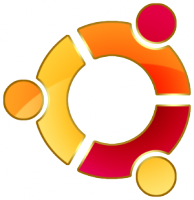 I tried to install Ubuntu 11.04 on a 4 GB USB-Stick today, but was failed by the installer who wants at least 4.4 GB free space. This is unnecessary much, because a normal Ubuntu install will stay below 2.5 GB.
I tried to install Ubuntu 11.04 on a 4 GB USB-Stick today, but was failed by the installer who wants at least 4.4 GB free space. This is unnecessary much, because a normal Ubuntu install will stay below 2.5 GB.
I found a "fix" that works like this:
1. Start Ubuntu from CD/DVD as a Live-CD (The "Test", not the "Install" Button).
2. Open up a console / terminal and enter the following code:
This will open a python file that includes the "min_size" method.
Search for the line (around line 310) that says:
Change the code to this:
Then save and close the editor.
3. Start the installer on the desktop. It should ask now for about 3 GB.
Original fix posted by Nathan.
No related posts.




Hey,
it didn't worked :-(, u r right the installer says it needs 3.1 GB but after entering my name it doesn't installs the system.
Maybe its a problem with my Sys and not with the workaround ...
Thx 4 u r work!
Mike
Thank you very very very much!!!
It is now in a different place, but the idea you gave remains the same. By 'now' I mean 12.04 Precise. Do everything as described, just set the path in step number 1 to /usr/lib/ubiquity/ubiquity/ubi-prepare.py
(yes, two folders named ubiquity...)
In this file, the crucial line given above is in line 796 or something like that...
Hope this helps someone!!
For 13.04 it's /usr/lib/ubiquity/ubiquity/misc.py and works :)